Autoscale Your Solid Queue Workers The Right Way
$ bundle add judoscale-solid_queueWhy autoscale your Solid Queue workers?
Most Solid Queue setups are over-provisioned. You’re paying through the nose for resources you don’t need, but you do it because you’ve been burned with downtime.
Even worse, you still encounter unexpected queue backlogs! Workloads are variable and sometimes unpredictable, so even your extra workers aren’t always enough.
Autoscaling is the solution here, and it’s pretty simple. We monitor the capacity of your Solid Queue queues, and we scale your workers accordingly. You’ll never pay for resources you don’t need, and you’ll always have capacity to meet those sudden bursts of jobs.
What makes Judoscale different?
While most autoscalers rely on generic metrics like CPU, Judoscale monitors the queue latency in your Solid Queue setup. Queue latency is a way more reliable capacity metric for workers, and we built our autoscaler with queue latency in mind from the beginning.
We also give you a whole lot of control and visibility into your autoscaling that you won’t find elsewhere. Autoscaling is all we do, and we’ve been doing it for a long time.
- Trusted by900+engineering teams
- Over2.5 millionrequests per month
- Since2017we are here to stay
The fastest autoscaler for Solid Queue
With autoscaling decisions made every 10 seconds, Judoscale ensures your Solid Queue workers scale up quickly to meet demand.
Independent queues & processes
No matter how many worker processes you have, Judoscale will autoscale all of them. And of course you’ll have dedicated controls for each one.
Reduce Solid Queue Hosting Costs
Avoid overscaling with Judoscale’s precise autoscaling algorithm, saving you money on hosting costs without sacrificing performance.
You’re In Control
Fine-tune your autoscale settings with Judoscale’s easy-to-use controls, ensuring the perfect configuration for your Solid Queue setup.
Most applications have greatly overprovisioned resources, because resources are provisioned manually in response to developer stress (pages, calls, incidents) rather than automatically (in response to metrics, e.g. request queue time).
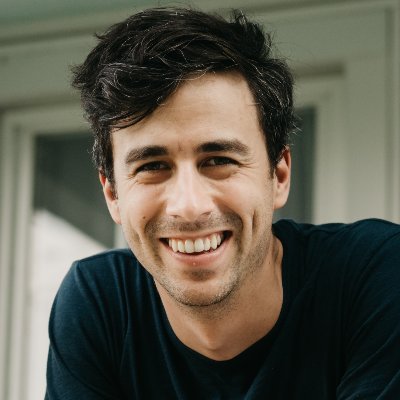
Judoscale’s deep integration with Sidekiq queues let us easily tag which queues we wanted a faster response. We were able to tune our scaling sensitivity for exactly our usage pattern of intermittent batches of large jobs.

I found Judoscale through Nate Berkopec’s Rails Performance workshop. Glad I did, because we’re very happy with Judoscale!

You guys are rock stars!! I think this is the 3rd time now that you've already had a solution ready to go to solve our problem. This is exactly what I was looking for!!

Chameleon has been extremely stable thanks to Judoscale. We have very high spikes in traffic, and I don’t even have to think about it.

We could see the care in Judoscale’s documentation, the gems were well-documented and designed with a general sense of quality.

We’re really impressed by the simplicity and ease of use of Judoscale. We’ve gone from constant worries over site performance, to complete confidence in our configuration. What a great tool!

Start autoscaling for free
Setup takes less than 5 minutes